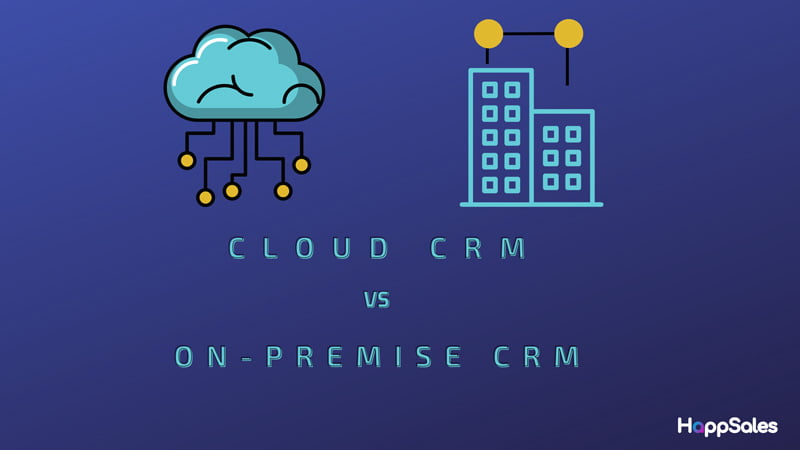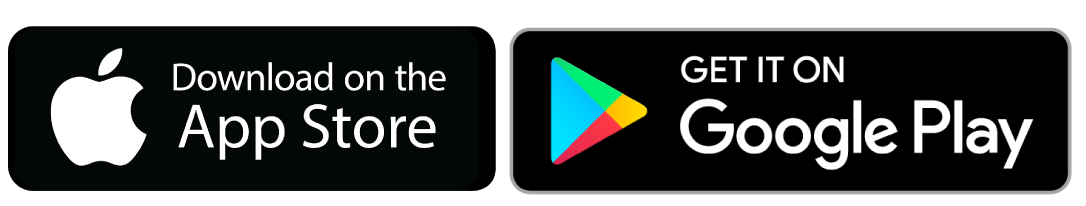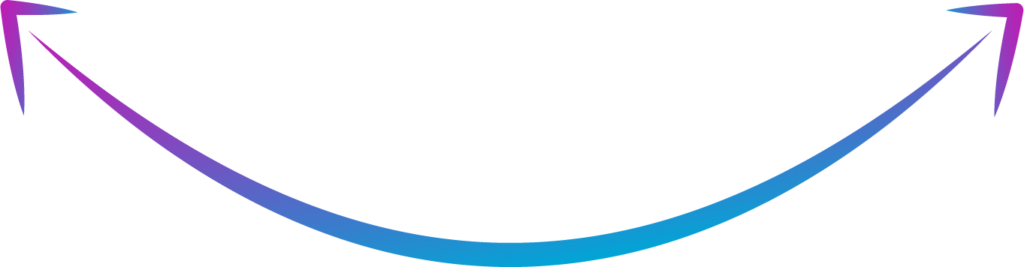Last updated on January 24th, 2025 at 04:52 pm
Introduction
There is always a debate when it comes to choosing between an on premise CRM and cloud CRM. The parameters that you should consider when choosing between the two makes all the difference.
Before we start debate on Cloud CRM vs On Premise CRM, you should try to answer the following questions that will help you analyse what suits you better:
- Are you a small to medium size business or a large enterprise?
- Do you have an internal IT team with relevant IT skills?
- Do you have an inhouse data-center?
- Do you have resources to manage ongoing hardware and software upgrades?
- What is the budget you have set aside for the CRM project? This should include all costs like software, hardware, implementation, customization, training costs etc. to arrive at the Total Cost of Ownership (TCO).
On-Premise CRM Software
On premise CRM software, also referred to as shrink-wrap software, was invented first for corporate-wide software deployment within the premises of the company. It is a big project on its own and will need huge up-front financial commitment. Read along to understand it in detail.
Cloud CRM Software (or SaaS CRM)
Cloud based CRM platform, also referred to as Cloud CRM software or SaaS CRM software (Software-as-a-Service), is the most modern approach to CRM solutions. It evolved in the 2000s as broadband gained popularity.
Increasingly more and more companies are adapting to cloud CRM. In 2022, 94% of enterprises are using cloud services. In the international market, even large banks like Lloyds Banking Group, UK etc. are shifting to cloud computing.
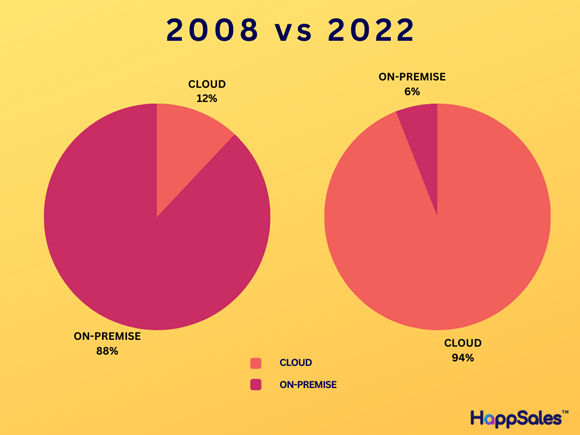
Let us understand what might be the reason for the growing popularity of Cloud CRM in detail along with the advantages and disadvantages of both On-Premise CRM and Cloud CRM.
 Read More – What is Cloud-based CRM? A Guide to Cloud CRM
Read More – What is Cloud-based CRM? A Guide to Cloud CRM
Differences between On-Premise CRM and Cloud CRM
The main difference between the on premise CRM and cloud based CRM is the location where they are hosted. This parameter has many implications.
Infrastructure for Hosting
On premise CRM software is installed on servers within the premises of the organization. These include application servers, database servers, backup servers and storage. It is generally deployed in-house and also maintained by the internal IT department.
On the other hand, Cloud CRM solutions is deployed on the Cloud and not within the premises. You can imagine it like a virtual CRM available on-demand across the world. Cloud CRM software is hosted on the infrastructure provided by cloud service providers. The leading cloud vendors are Microsoft Azure, AWS, and Google Cloud. These cloud service providers follow very stringent global security standards.
Implementation Methodology
On premise CRM software implementation methodology involves the setting up and configuration of CRM application servers and database server. As a good practice, you will also require to set up separate instances for test and production environment.
Traditional on premise CRM is a huge project in itself. It can turn out to be a colossal task for the organization. The implementation team constitutes multiple technical teams for the implementation project. These generally include hardware specialists for installing the application and database servers, application specialists for installing and configuring the CRM software, a database specialist, functional consultants, and a project manager. You may also want to involve infrastructure and application security experts to build a strong security governance.
All this requires multiple teams collaborating to make your project successful.
However, in the case of Cloud CRM implementation, the hardware resources are provided and maintained by the cloud service providers. Your main focus and efforts will be to take care of the CRM application installed on these virtual servers.
In the case of SaaS CRM software (software-as-a-service), a large part of the setup and configuration of the CRM application is already done by the CRM vendor. It just needs to be customized a little depending on your specific business requirements. It is like a pre-built system available to you on-demand.
Implementation Vendor
In the case of traditional CRM software vendors, you will need to hire a third-party organization to implement and configure your CRM application. This is over and above the vendor from whom you buy the CRM software licenses. Many CRM projects fail whenever you have a dependency on multiple vendors with them blaming each other.
But with a few new-age SaaS CRM vendors, like HappSales Account Management CRM, the software license and the implementation partner are the same. The vendor takes complete ownership of the software, its implementation, configuration, and training requirements. In this case, the success of the project completely lies with this one vendor.
Financing – Capex vs Opex
On premise CRM software projects will require you to make huge upfront capital investment. This capital expenditure includes application servers, database servers, storage, and CRM software licenses. In many cases, you will also need to provision for the real estate and the human resources involved in implementation and on-going maintenance.
In the case of SaaS CRM vendors, you need not block your capital upfront. You can avail a subscription fee charged by the vendor and treat it as an operational expense. It is like a pay-as-you-go subscription fee similar to your Gmail, Netflix, or Mobile bill subscription.
The subscription fee generally depends on factors like number of users, features, storage, number of data records, etc.
In the case of HappSales Account Management CRM, the subscription fee calculation is the simplest. It only depends on the number of users with all features included and no limit on storage and number of customer data. That way there are no hidden charges and no surprises in maintenance costs coming your way. You also get the flexibility to start small and increase your budget only when you grow your business and add more users.
Software Maintenance – Upgrades & Updates
Like any other technology, CRM software also needs to be always maintained. CRM vendors keep coming up with regular enhancements and improvements that get released in the form of software upgrades and updates. Here are some of the reasons for the same –
- To keep pace with new technology trends.
- To add new features and functionalities that get developed.
- To fix software bugs.
- To apply new security patches to keep the software free of any security vulnerabilities that regularly come up across your IT systems and networks.
- To maintain compatibility with frequent enhancements in servers, database, operating systems, mobile technologies etc.
In the case of traditional on premise CRM software, these enhancements and upgrades are like any other software implementation project depending on the type of upgrade. You will need to engage a team of technical and functional consultants to execute this upgrade project exclusively for you.
On premise CRM upgrades will also require occasional system downtime. In many cases, you will also need to invest into hardware upgrades as well. All these investments make upgrades a costly affair. Also, missing these updates on time may lead to some business risks in-view of the constant security vulnerabilities.
But in the case of SaaS CRM software like HappSales.com, all these enhancements and upgrades are performed at the backend without disturbing your live instance. These updates get seamlessly pushed to every client. This ensures that all clients are always on the latest versions without the need for additional investments and maintenance costs.
Scalability
Scalability refers to the ability of the software application to cater to growing business needs. It is not limited to only the number of users accessing the application. It also has many other implications like the load on the backend infrastructure, performance and response speed of the application, seamless access to the data residing in the database, hardware configuration, storage requirements, network support etc.
In the case of on premise software, all the above-mentioned factors have to be considered as your business and requirements grow. You will need to provision additional investments regularly. In this case, you also carry a risk on your investment if at all you may have to scale-down due to unforeseen business downturns, like the recent one we witnessed during the pandemic. Companies ended up with excess licenses and capacity with vendors not willing to do any buy-back.
In the case of SaaS CRM software, both scale-up and scale-down are both easy to perform. The elastic and flexible servers and infrastructure provided by the cloud vendors can dynamically accommodate these changes without any limitations. You pay-as-you-go depending on your business requirements without any risk to your investments.
Data Security
Traditionally, there is a general feeling that your data is more secure when your data is within your premises, as in the case of on-premise CRM software compared to when the data resides in the cloud. However, lately, companies have realized this myth and there has been a huge shift in the trend with many companies, including some banks migrating to cloud services.
You need to remember that data security is solely your responsibility in the case of on premise CRM software. You will have to take complete control and establish stringent end-to-end IT security measures across all components to protect your company from any threat to your valuable data. These include your infrastructure, application software, database, data-center, network infrastructure, your physical premises, and people policies accessing all these components. You will also need to plan and invest in to backup, business continuity plan (BCP), and disaster recovery (DR) strategies to safeguard your business at the time of disruptions like cyber-attacks and natural disasters.
During the recent lockdown due to the pandemic, many companies struggled to access their in-house servers with no resources available to restore or maintain them.
On the other hand, SaaS CRM solutions significantly minimizes many of the above-mentioned risks and investments. Cloud service vendors like Microsoft Azure and Amazon Web Services (AWS) have the most stringent data security practices in place. Your data backup is always available to address all the risks and disruptions. These factors significantly reduce your investment in IT security. It offers you complete peace of mind allowing you to focus on your core business without worrying about the upkeep of the Customer Relationship Management Software.
Human Resources & Skills
The human resources needs and associated skills required in both cases are very different.
On premise solutions will need you to plan for expert technical consultants. You need to also invest in network administrators, system administrators, database administrators, security staff, and systems to guard your server rooms 24*7. You will need to either recruit them to be part of your in-house IT team or rely on your outsourced IT partner. The resource costs in both these cases are very high. You will need to budget similar resources and costs even for the ongoing maintenance and upgrades.
In the case of SaaS CRM software, this dependency and costs are reduced to a very large extent. The Cloud vendor takes responsibility for most of the above-mentioned points. Moreover, their subscription fee includes all these costs. There are no hidden costs and you do not have to worry about any surprises.
 Read More – Cloud CRM vs On-Premise CRM – The Most Glaring Differences
Read More – Cloud CRM vs On-Premise CRM – The Most Glaring Differences
Benefits of Cloud CRM over On Premise CRM
Now that you understand the main differences between Cloud CRM vs On Premise CRM, let us discuss why companies globally are investing in to Cloud based CRM software as compared to On Premise CRM software
Low Total-Cost-of-Ownership (TCO)
When you do an investment comparison, it is important to always compare the total cost of ownership (TCO). The TCO in the case of SaaS CRM is very low due to the following reasons –
- No upfront capital cost towards servers to run the CRM application and backend database
- No capital expenditure towards procurement and maintenance of storage and backup
- No capital costs incurred for other associated infrastructure costs like data-centers, real estate, firewalls, access control systems, server racks, air conditions, security staff etc.
- No HR costs towards network administrators, system administrators, database administrators, security staff to guard your server rooms etc.
- No costs towards CRM application maintenance, enhancements, upgrades and updates
- No downtime cost or opportunity costs incurred at the time of upgrades
- Much lesser cost for software setup, implementation, customization, and training
Easy & Quick Implementation
Deployment of Cloud base CRM software or SaaS CRM software is very easy and quick when compared to that of an on-premise CRM application.
SaaS CRM software and the database application are generally pre-installed and pre-configured. There is no need for one to spend time on hardware installations and configurations. One needs to spend time only on creating a specific client instance with minor configurations and user provisioning.
As a result, Cloud base CRM software can be implemented in a matter of few days compared to on premise software which takes multiple quarters.
Most Up-to-Date Software
SaaS CRM software vendors keep releasing new features through upgrades and updates. These enhancements seamlessly get pushed to the clients; making sure that all clients are always using the most up-to-date version.
There is no need for a separate upgrade exercise or any system downtime at the client location.
Easy to Scale-up and Scale-down
It is very easy to adapt to your changing business needs and usage with SaaS CRM software. The elastic cloud servers give you the ability to easily manage a surge in your growth, number of users and business transactions. At the same time, it also allows you to optimize your usage if you have to scale-down your operations due to some business exigencies.
The pay-as-you-go structure significantly reduces the burden on your operational and financial costs.
Data Security & Availability
You can be assured of data security when your cloud infrastructure is hosted on one of the leading cloud service providers like Microsoft Azure, Amazon Web Services (AWS), Google Cloud etc. These global giants follow very stringent data security standards and take adequate measures to secure client data. It is very difficult for smaller companies to keep pace with the ever-changing security demands unless they are prepared to spend enormous amount of money for IT security.
In-built data backup, business continuity plans (BCP) and disaster recovery (DR) strategies are very well put in place by the cloud service providers to safeguard client data. Your data will always be available even at the time of unforeseen disruptions like natural disasters.
Many companies during the pandemic faced lots of challenges to restore their servers and maintain them with all the constraints and limited resources at their disposal.
Because of these reasons, even large enterprises and banking institutions have migrated to the cloud infrastructure. That way, companies can completely stay focused on their core business without worrying about aspects around their data-centers, network infrastructure, access policies, security systems, staff, etc.
Zero Downtime
With SaaS CRM software, you need not worry about any downtime, even during upgrades. Your systems and data are always available for your users to access from anywhere, anytime.
All upgrades and updates are managed by the vendor at the backend. It gets seamlessly pushed to all clients without the need for any downtime and associated business costs arising out of these disruptions.
Sales CRM Software can helps you see a 30% increase in sales productivity.
Cloud based CRM or On-Premise CRM: Which is better?
Based on the discussions so far, you must have realized the benefits of Cloud CRM software over On-Premise CRM software.
Having said that, the decision could go in favour of an on-premise CRM software under some of these circumstances –
- You might have to comply with certain regulatory compliances around data privacy in your industry or region, that insists you to have data within your premises
- You are a very large enterprise without much budget constraints. You might have already invested into in-house data-centers, IT infrastructure, IT security, and IT teams. You want to make use of the excess capacity already available within your company.
- You have thousands of users in your company and you may want to reduce your annual recurring expenses
Hope this article was useful. Feel free to reach us at contact@happsales.com to know more.
Author Bio
Author Name: Navin Nair
Navin is the Founder & CEO of HappSales. He comes with 25+ years of industry experience in sales and key account management. Armed with vast experience, insights and a great team, he is on a mission to help companies and customer-facing teams in getting their jobs done faster & better, while maximizing their happiness quotient!